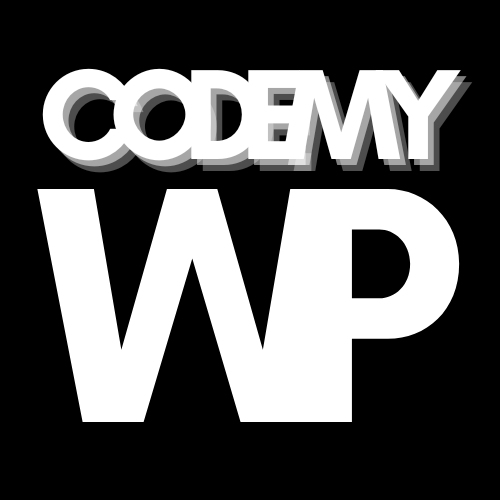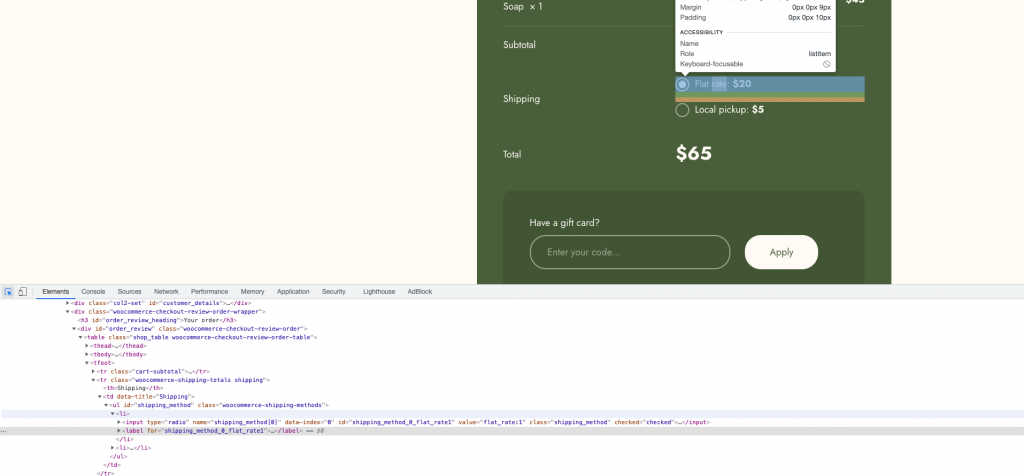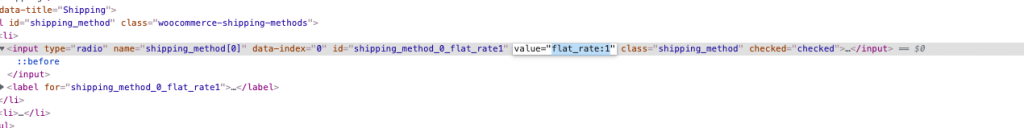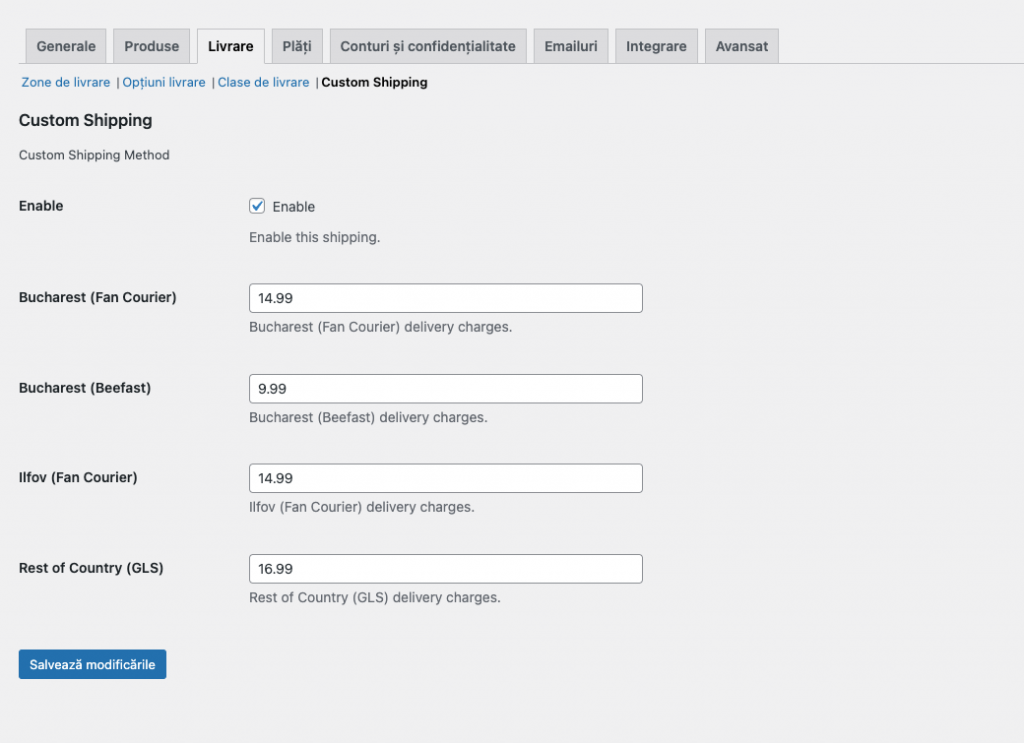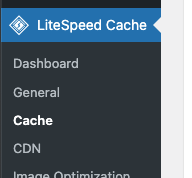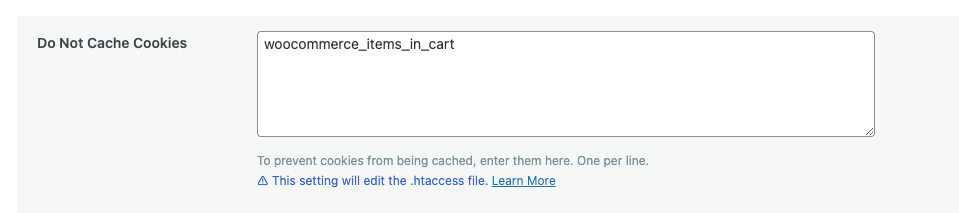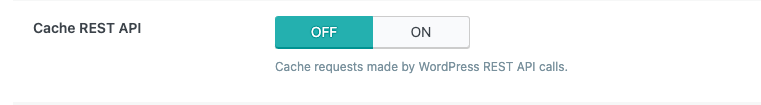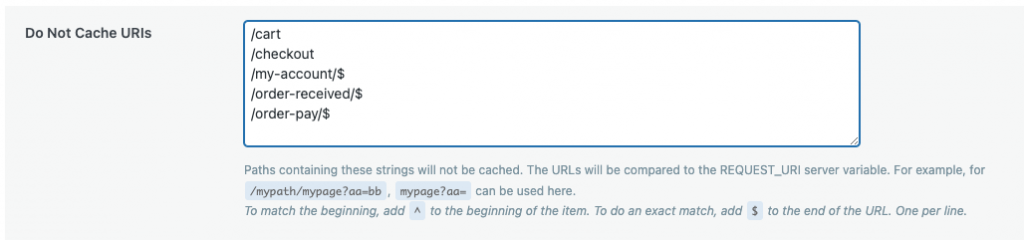Creating a custom post type in WordPress can be a great way to organize your content and make it easier for your visitors to find what they’re looking for. In this post, we’ll walk you through the steps to create a custom post type in WordPress using PHP snippets.
Step 1: Open functions.php To create a custom post type for movies in WordPress using PHP snippets, you’ll need to open your theme’s functions.php file. This file is located in your theme’s directory and contains all of the functions that your theme uses.
Step 2: Add the Code Once you’ve opened your functions.php file, you can add the following code to create a custom post type for movies:
function custom_post_type_movies() {
$labels = array(
'name' => 'Movies',
'singular_name' => 'Movie',
'menu_name' => 'Movies',
'parent_item_colon' => 'Parent Movie:',
'all_items' => 'All Movies',
'view_item' => 'View Movie',
'add_new_item' => 'Add New Movie',
'add_new' => 'Add New',
'edit_item' => 'Edit Movie',
'update_item' => 'Update Movie',
'search_items' => 'Search Movie',
'not_found' => 'Not found',
'not_found_in_trash' => 'Not found in Trash',
);
$args = array(
'label' => 'movies',
'description' => 'Movies Description',
'labels' => $labels,
'supports' => array( 'title', 'editor', 'thumbnail', 'custom-fields' ),
'taxonomies' => array( 'category', 'post_tag' ),
'hierarchical' => false,
'public' => true,
'show_ui' => true,
'show_in_menu' => true,
'menu_position' => 5,
'show_in_admin_bar' => true,
'show_in_nav_menus' => true,
'can_export' => true,
'has_archive' => true,
'exclude_from_search' => false,
'publicly_queryable' => true,
'capability_type' => 'post',
);
register_post_type( 'movies', $args );
}
add_action( 'init', 'custom_post_type_movies', 0 );
This code creates a custom post type called “Movies” with a label, description, and various other settings. You can customize this code to fit your specific needs.
Step 3: Save and Test Once you’ve added the code to your functions.php file, save the file and test your custom post type. You should now see a new menu item in your WordPress dashboard called “Movies” where you can add, edit, and delete movie posts.
Remember to optimize your movie posts for SEO by using relevant keywords in your post titles, descriptions, and content. By doing so, you can improve your site’s visibility in search engine results and attract more visitors to your site.
We hope you found this example helpful. If you have any questions or comments, please feel free to leave them below!