Modify Shipping Methods Programatically in Woocommerce is normal for any E-Commerce website build on WordPress using Woocomemrce. A lot of people gets confused when it comes to use woocommerce_package_rates filter on woocommerce to change shipping methods conditionally. I was one of them too. But woocommerce_package_rates do all stuff required to modify/remove shipping methods programatically.
Paste this code in theme_dir/functions.php
/**
* Free Shipping if total is more then 200 USD excluding Coupons, Taxes or any other fees.
*
**/
add_filter( 'woocommerce_package_rates', 'modify_shipping_rate', 15, 2 );
function modify_shipping_rate( $available_shipping_methods, $package ){
global $woocmmerce;
// Cart Subtotal
$total_coast = WC()->cart->get_cart_contents_total();
if( $total_coast >= 200 ){
// "free_shipping:1" is the Shipping Method ID
if(isset($available_shipping_methods['free_shipping:1'])) {
// Change Cost of Shipping Method
$available_shipping_methods['free_shipping:1']->cost = 0;
// Remove Shipping Method
unset($available_shipping_methods['local_pickup:1']);
}
}
return $available_shipping_methods;
}Remember to clear cart and add products again, after adding woocommerce_package_rates filter.
You will have to change Shipping Method IDs according to your conditions. In this code it is free_shipping:1.
Find Shipping Methods ID
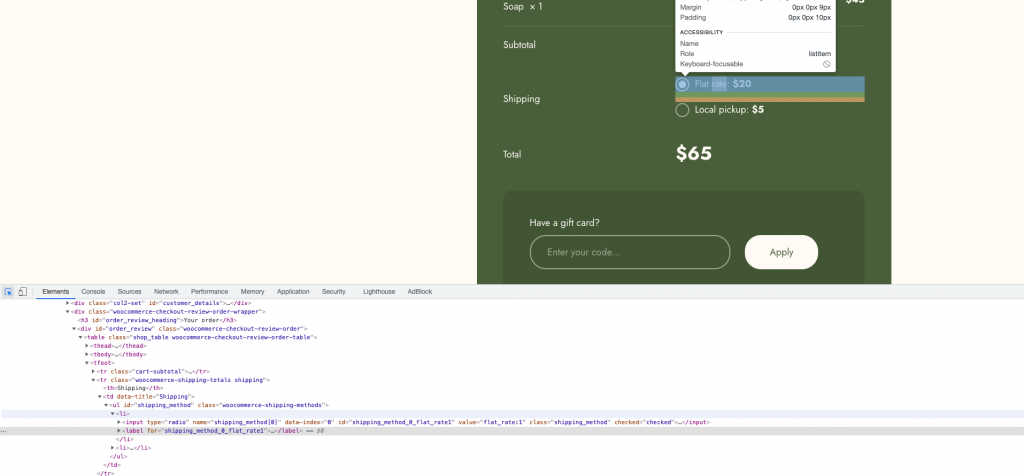
- Inspect Element on the Shipping Method.
- flat_rate:1 will be the Shipping Method ID as shown in the screenshot.
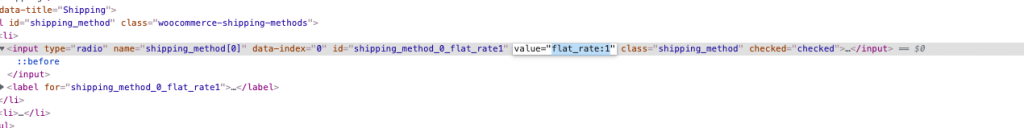
Modify Shipping Methods Programatically in Woocommerce is a simple method to complete your needs easily with less load
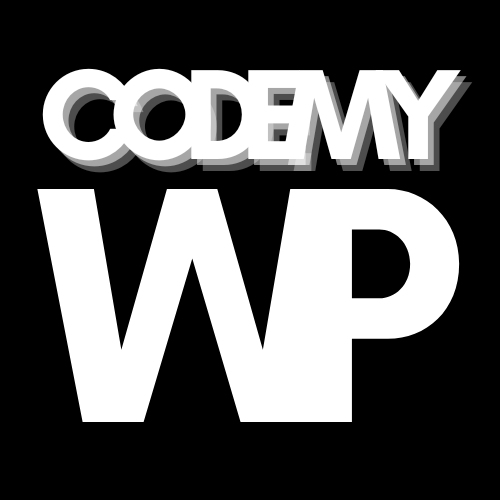
Leave a Reply